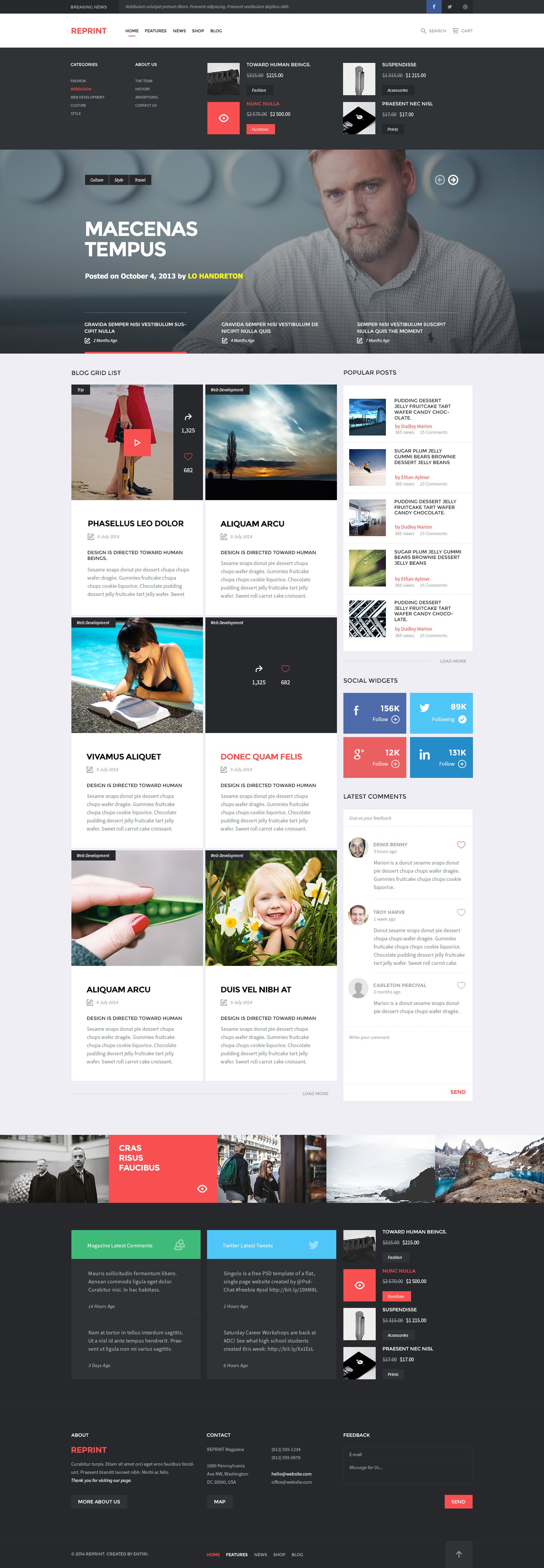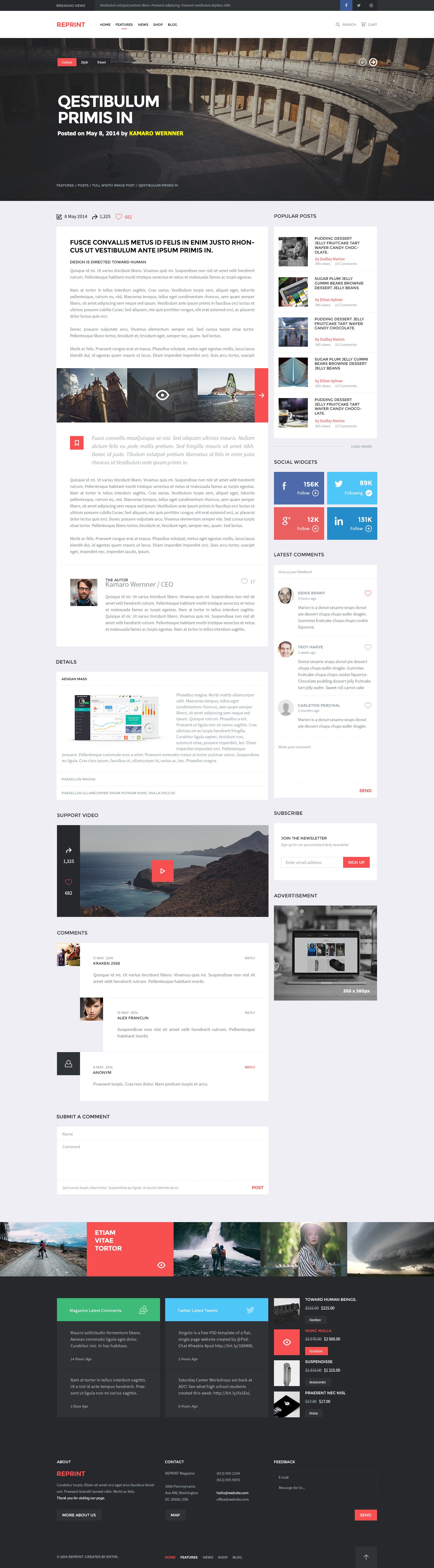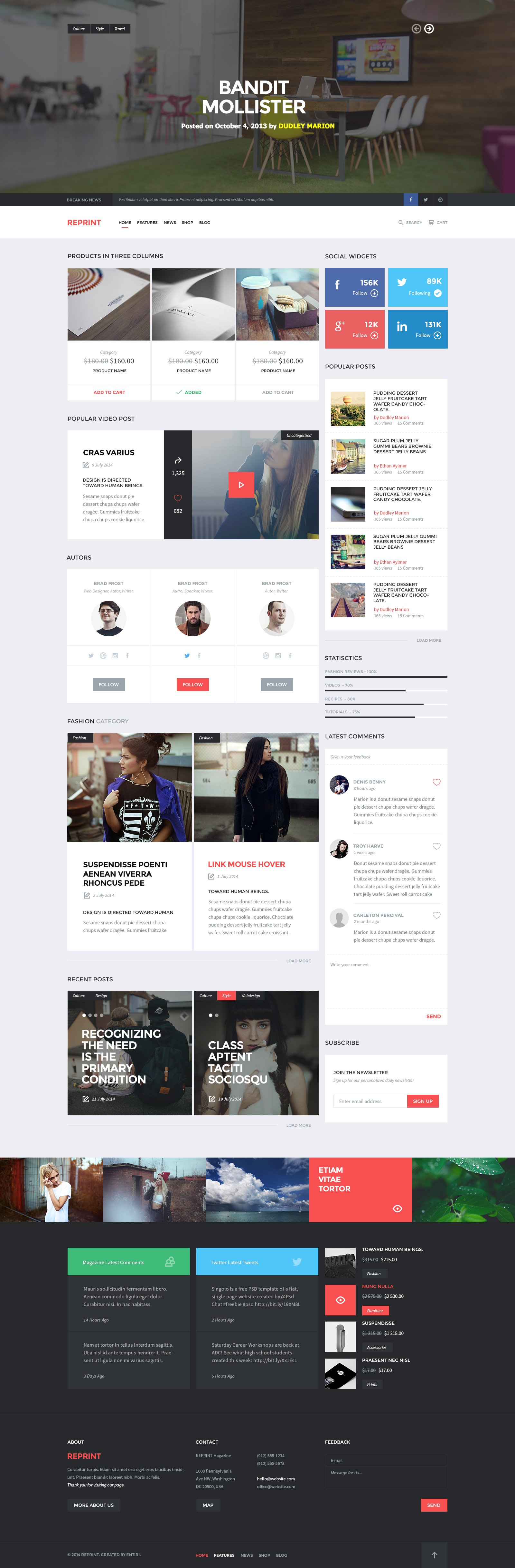Reprint PSD Website Template
REPRINT is a comprehensive template for widespread use. Contains everything you should include magazine page. It is also online store prearranged to implement. The package PSD files you will find a blog site that is in today's communication time necessary. Each PSD file is layered and contains an overview of the hierarchy of groups and layers for easy work. Your pictures can replace just a few clicks, because each image is a smart object which is very useful. You have the number of components which can also be found in a separate PSD file called "REPRINT-Shortcodes". We have designed several styles for posts, shop items, lists, home pages. We have done our utmost to quality and modern template. We believe that our work will appreciate and become functional tool.
-
What is the content of the pack (REPRINT | Magazine PSD Template.zip)
REPRINT-About.psd
REPRINT-Blog_Grid_List.psd
REPRINT-Blog_List.psd
REPRINT-Home_2.psd
REPRINT-Home.psd
REPRINT-Post_Full_Width_Image.psd
REPRINT-Post_Gallery_Without_SideBar.psd
REPRINT-Post_Regular_Image.psd
REPRINT-Shop_Detail.psd
REPRINT-Shop_Grid_List.psd
REPRINT-Shop_List.psd
REPRINT-Shortcodes.psd
Fonts
For proper working with selected fonts need to be installed following Google fonts.
Montserrat https://www.google.com/fonts/specimen/Montserrat
Source Sans Pro https://www.google.com/fonts/specimen/Source+Sans+Pro
All these fonts are free!
Video Tutorial
Sample work from REPRINT PSD file.
http://quick.as/e6p4ijpz
How use Photoshop Smart Objects. (Replace Images in components)
A Smart Object is a container-like layer into which you can plop all kinds of stuff, like Raw files (Working with Raw Files), vectors (drawings) from programs like Adobe Illustrator whole PSD files, and even other layers. Smart Objects are smart because Photoshop remembers the original content and what program created it, which lets you do the following:
Transform or resize it without losing quality. Instead of resizing the instance (a copy) of the content that you inserted into your document, Photoshop remembers info about the original, resizes that, and then places that information back into your image (without altering the original file). It doesnít matter whether that original lives elsewhere on your hard drive or right there in your Photoshop document (on another layer, say). In the blink of an eye, Photoshop updates your document with the newly resized content without making it look blocky (so long as you donít exceed the fileís original dimensions unless itís a vector, of course). You can also use the full range of transform tools (The Transformers) on Smart Objects.
Compress a bunch of layers into a single layer nondestructively. Unlike merging layers (Rasterizing Layers), converting several layers into a single Smart Object preserves the original layers. This ability is super helpful if you want to edit several layers as if they were one, which is great for masking several layers at once, applying filters to a composite image, applying layer styles (Layer Styles), or using tools that work on only one layer at a time.
Source / more informations:
https://www.inkling.com/read/photoshop-cs6-missing-manual-lesa-snider-1st/chapter-3/using-smart-objects
Images
If you need images for non-commercial use, here are some useful sites.
http://photopin.com/
http://www.raumrot.com/10/
http://superfamous.com/